In order to meet the cost-effective needs of the market, FIBERWDM has developed an integrated DWDM EDFA fiber amplifier device,Its main function is to compensate the power of the signal optical in the transmission line, and it can amplify the optical signals of up to 40/48 channels with 100 GHZ’s interval) or 80/96 channels with 50 GHZ’s interval) at C band at the same time. It has characters of flat gain, locked gain, low noise index, etc. It’s an indispensable and important component for DWDM system, future high speed system and all-optical network long-distance transmission.
Integrated 48/96CH DWDM EDFA Fiber Amplifier Module

Pic.1 EDFA Front
Front panel description:

Pic.2 EDFA Back
Back panel description:
Features
Product Specifications
|
System Parameters |
Technical Specifications |
|
|
Wavelength Range |
Extension type: 1528nm~1568nm Applicable to 48 wavelength(100GHz) or 96 wavelength(50GHz) DWDM system |
|
|
Input Power Range |
Power Amplification (BA): -15dBm~+5dBm Line Amplification (LA): -35dBm~-7dBm Pre-Amplification (PA): -35dBm~-7dBm |
|
|
Gain Range |
10dB~30dB |
|
|
Noise Figure |
4.5dB~6dB |
|
|
Gain Flatness |
1.0dB |
|
|
Input/Output Isolation |
30dB |
|
|
Input/Output Return Loss |
45dB |
|
|
Output Pump Leakage |
-30dBm |
|
|
Polarization-Dependent Loss |
0.5dB |
|
|
Polarization Mode Dispersion |
0.5ps |
|
|
Management Functions |
Display the optical power value and set the working mode:AGC or APC Mode. |
|
|
Management Methods |
Host computer software |
|
|
Interface |
Web: RJ45 and RS232 Optical: LC/UPC or others |
|
|
Dimensions |
220*198*26(mm) |
|
|
Environmental Requirements |
Operating Temperature |
-10℃ ~ 50℃ |
|
Storage Temperature |
-40℃ ~ 80℃ |
|
|
Relative Humidity |
5% ~ 95% (non-condensing) |
|
|
Safety and EMC Compliance |
Complies with FCC, UL, CE, TUV, CSA standards |
|
|
Power Consumption |
<30W |
|
Dimensions

Order Information
|
Part No. |
Specifications |
|
EDFA-BA-G1520-MT |
DWDM EDFA Amplifier,1528nm~1568nm BA G15/20 Gain 15dB +-3dB Adjustable, Max output 20dB, LC/UPC, Dual Power: DC7~30V, 220*198*26(mm)Metal Module |
|
EDFA-LA-G2520-MT |
DWDM EDFA Amplifier, 1528nm~1568nm LA G25/20 Gain 25dB +-3dB Adjustable, Max output 20dB, LC/UPC, Dual Power: DC7~30V, 220*198*26(mm)Metal Module |
|
EDFA-PA-G2520-MT |
DWDM EDFA Amplifier,1528nm~1568nm PA G25/20 Gain 25dB +-3dB Adjustable, Max output 20dB, LC/UPC, Dual Power: DC7~30V,220*198*26(mm)Metal Module |
|
EDFA-BP20-MT |
DWDM EDFA Amplifier,1528nm~1568nm,2ch BA+PA, BA G15/20dB, Gain 20dB, Max output 20dB,PA G25/20dB,Gain 25dB, Max output 20dB, LC/UPC,Dual Power: DC7~30V, 220*198*26(mm)Metal Module |
|
EDFA-LL20-MT |
DWDM EDFA Amplifier,1528nm~1568nm,2ch LA+LA G25/20dB,Gain 25dB, Max output 20dB, LC/UPC,Dual Power: DC7~30V, 220*198*26(mm)Metal Module |
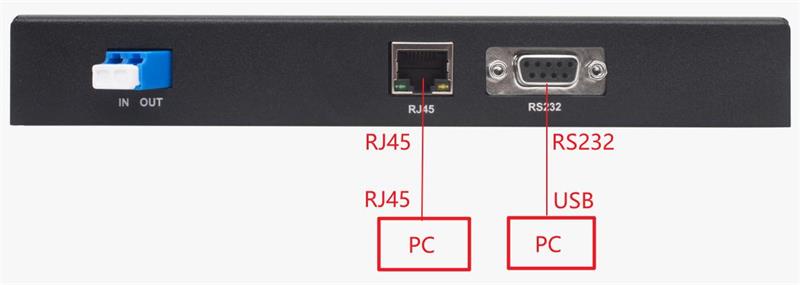
It can be physically connected in two ways: Ethernet or RS232 serial port connection.
Double-click to open the special EDFA software 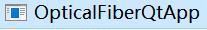 (the USB drive has been provided).
(the USB drive has been provided).
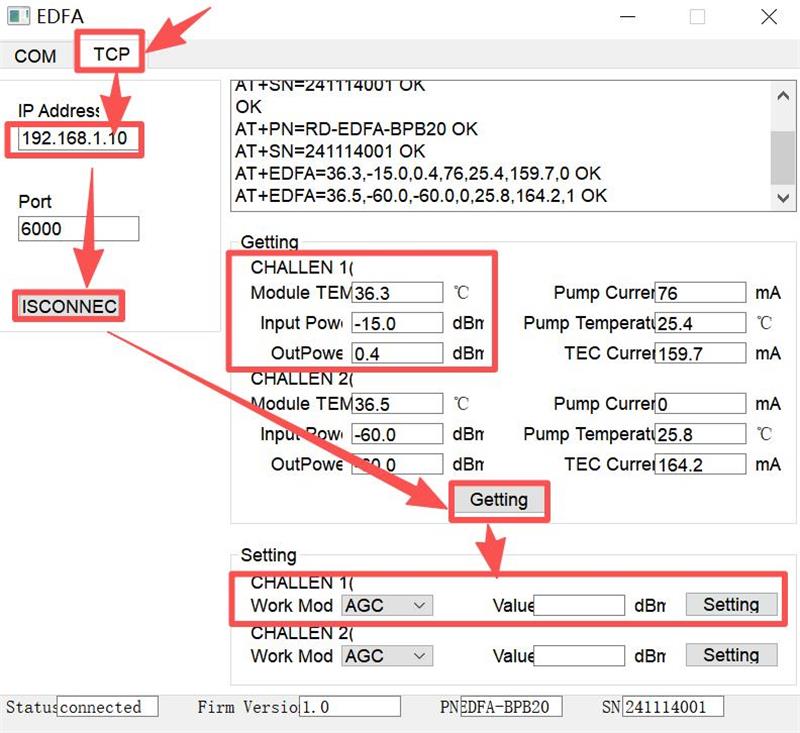
1) Click on TCP → Enter IP address → ISCONNEC → Getting → You can obtain the optical power of channel 1. (The above picture shows the amplification equipment for channel 1).
Note: Port 6000 is default and not in use.
2) If you need to make any modifications, select AGC or APC in the Word Mode, enter the preset parameters in the Value field, and then click "Setting" to confirm.
a. AGC fixed gain, such as a specification of gain 15 and maximum output 20. The adjustable range of AGC is 15 ± 3 dB, which is between 12 and 18 dB. At the "Value" position, write 15 as the gain value.
b. The fixed output of APC is 5 to 20 dBm. The adjustable range of APC is 5 to 20 dBm. The output power of 15 digits is written at the "Value" position.
1)Double-click to open the dedicated software for EDFA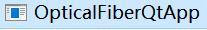
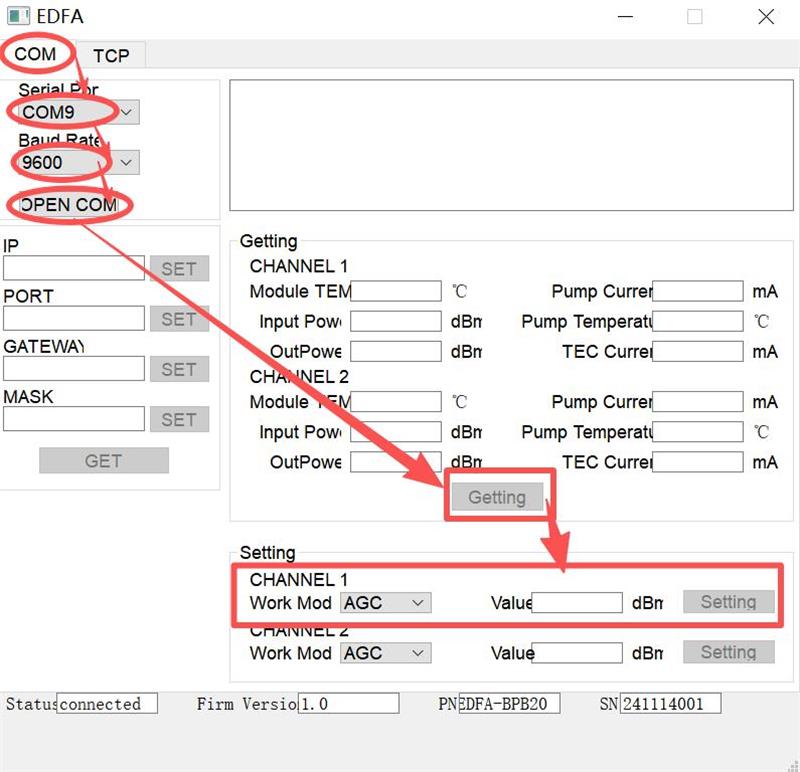
1) Click on COM → Select port number → Baud rate 9600 → OPEN COM → "Getting" can obtain the optical power of channel 1. (The above picture shows the 1st channel amplification device).
2) If you need to make any modifications, select AGC or APC in the Word Mode, enter the preset parameters in the Value field, and then click "Setting" to confirm.
The function is the same as that of TCP. You can choose the network management connection method according to your needs.
3) When connecting via RJ232, you can modify the device's IP address, port number, gateway and subnet mask. After modification, when accessing via TCP, you need to use the corresponding IP address and port number.
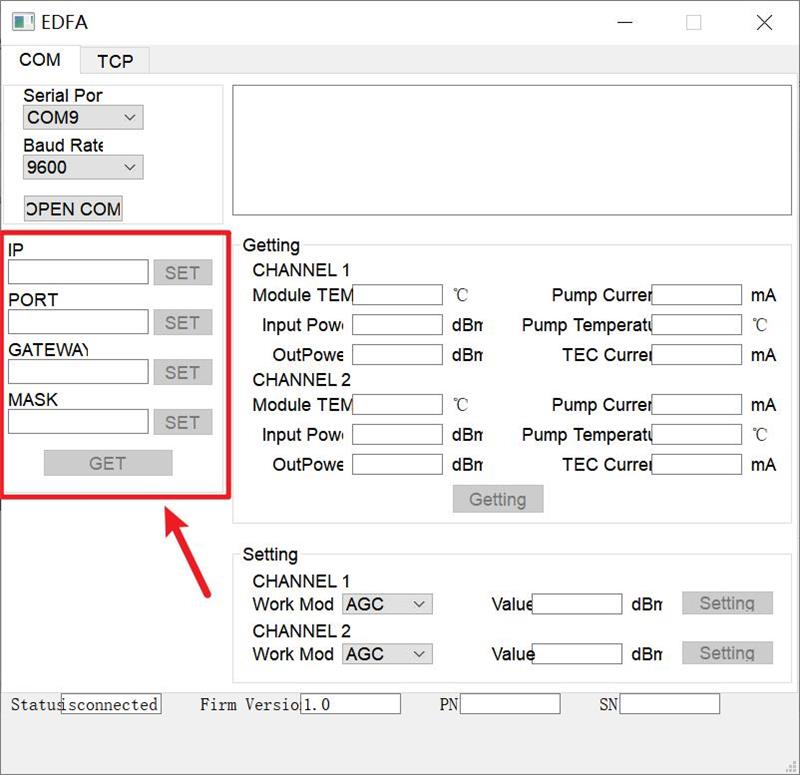
Want to know about this product?
If you are interested in our products and want to know more details,please leave a message here,we will reply you as soon as we can.